The above video is the tutorial I used. The video below is my screencast of what I created uploaded to unity.
Code I created:
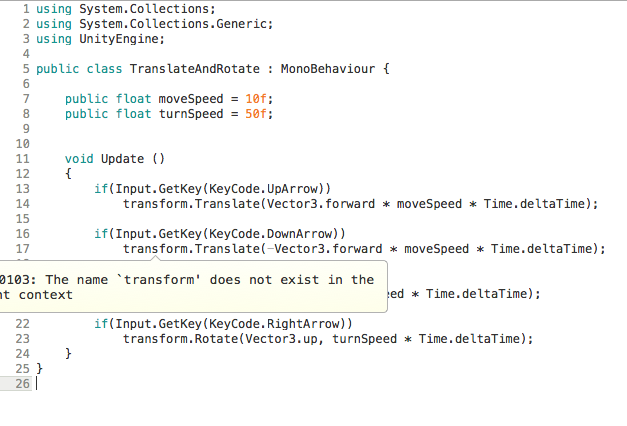
What I learned
I learned how by using Update and transform.Translate/Rotate you can make an object move in the desired direction or attach its transform to a key. So that as you can see in my video, you are able to drive around an object. And you can multiply it by a public variable so it is changeable in the inspector. And multiply is by Time.deltaTime so it is updating every second instead of every frame which is the update’s default.